All modern browsers have Inspect Element. When I’m working on a Rails page that loads a lot of partials, it’s a pain to hunt down where those partials are located. I wish I had Inspect Element for Rails views.
xray-rails gem is the solution.
When I press cmd + shift + x on any Rails page in my development environment, it highlights all view partials into clickable boxes.
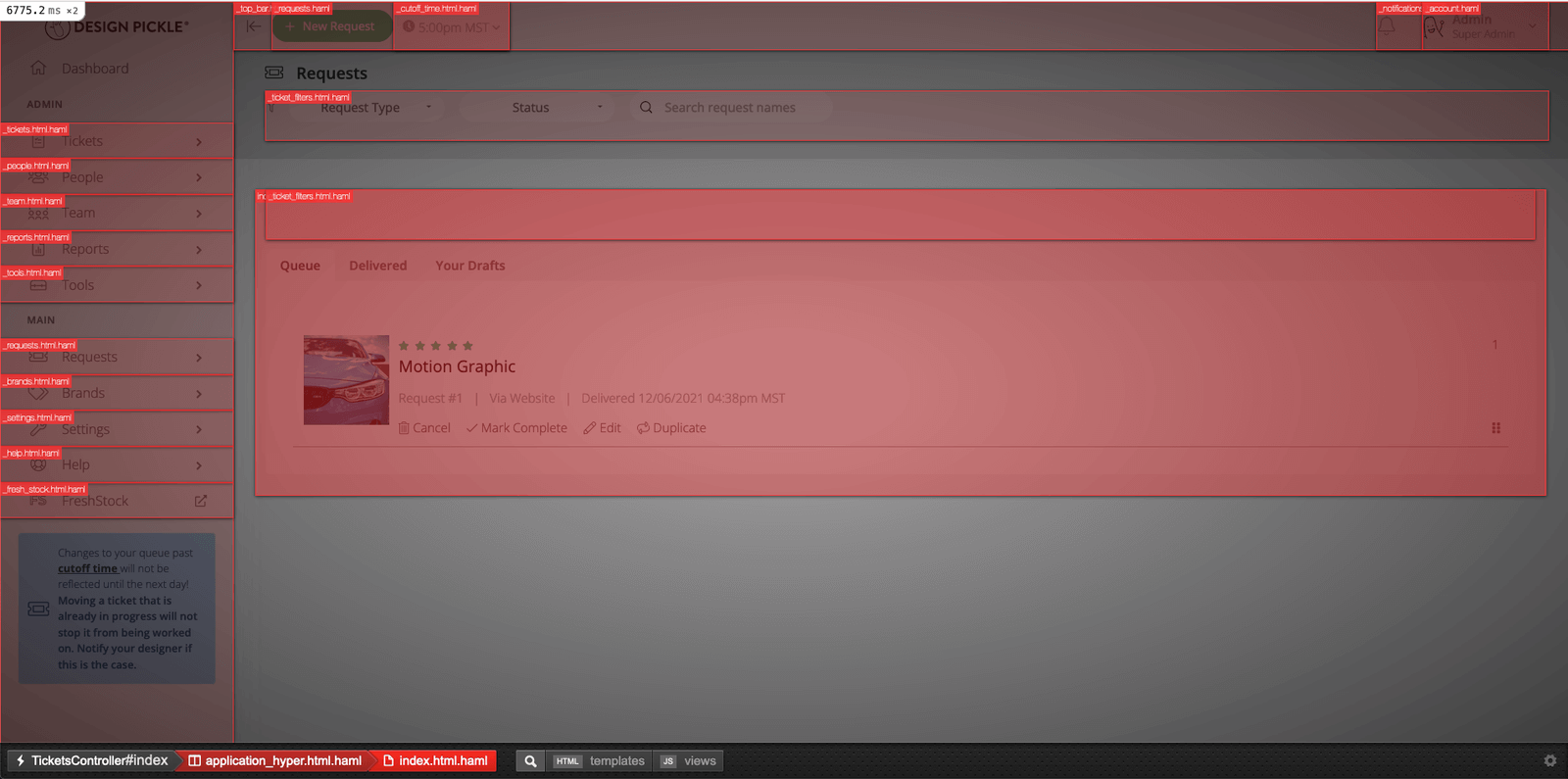
When you click on a box, it’ll open that partial in your IDE. No more guessing or hunting the partial down through console logs.
To install xray-rails, add this in your .gemfile
group :development do
gem 'xray-rails'
end
Run bundle install.
Configuration for RubyMine
Inside of RubyMine, go to Tools > Create Command-line Launcher > Confirm. Note down the RubyMine path.
Create a config file in your project directory named .xrayconfig. Add the script below into the file. If you’re using another IDE, just point it to your IDE’s path instead.
:editor: '/usr/local/bin/mine'
You’re good to go.
