I tried to create bootable usb drives and all three attempts failed. When I went to reformat the drives, windows did not recognize them.
Windows native formatting tool could not reformat them. They were bricked.
Solution
RMPrepUSB fixed all three USB drives. Download it, sinsert the usb drive, and run the application.
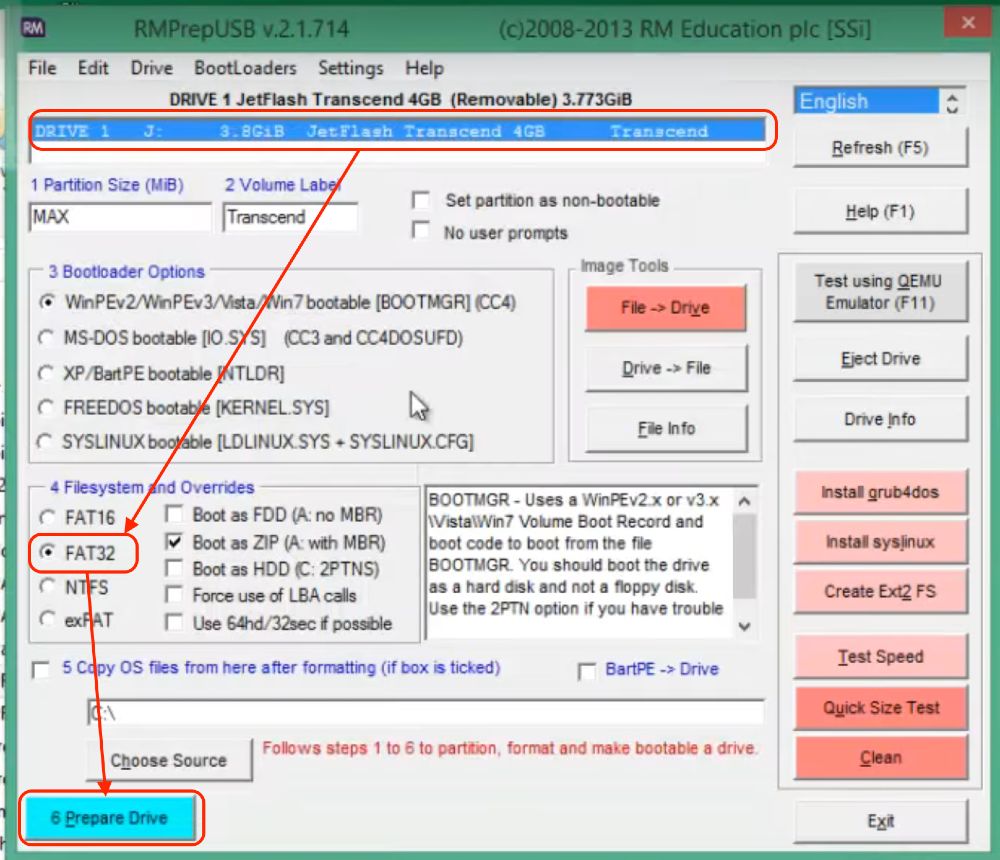
If RMPrepUSB recognizes your usb drive – you’re in luck. Select any filesystem format from the options (FAT32) and click the Prepare Drive button.
Your USB will come back to life. You can now reformat it in any other way you want using the Windows format tool.
